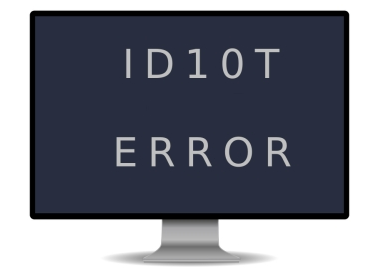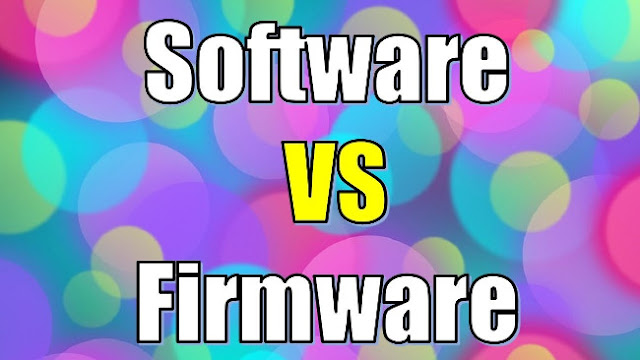Cutting a frozen roast in half can be challenging and potentially dangerous if not done properly. It's important to exercise caution and follow these steps to ensure safe and effective cutting:
- Safety Precautions: Before attempting to cut a frozen roast, take the necessary safety precautions:
- Wear cut-resistant gloves to protect your hands.
- Ensure your cutting surface is stable and secure.
- Use a sturdy and sharp knife suitable for cutting through frozen meat.
- Be mindful of your fingers and keep them away from the blade while cutting.
Partial Thawing: For easier and safer cutting, it is recommended to partially thaw the roast before attempting to cut it in half. Place the frozen roast in the refrigerator and allow it to thaw partially until it is firm but not fully thawed. This partial thawing will help reduce the hardness of the meat and make it easier to cut.
Positioning and Stabilizing the Roast: Place the partially thawed roast on a cutting board, ensuring it is stable and won't move or slip during the cutting process. You can use a non-slip mat or a damp cloth underneath the cutting board to provide additional stability.
Cutting Technique: Hold the knife firmly and position it horizontally against the roast, near the center. Apply even pressure and use a rocking motion to gradually cut through the roast. Take your time and let the knife do the work. Do not force the blade or use excessive pressure, as it can lead to accidents or damage the knife.
Repeating the Process: Once you've cut through the center of the roast, separate the two halves and continue to cut through each half if needed. If you encounter resistance while cutting, it may indicate that the roast is still too frozen. Consider allowing it to thaw further before continuing.
Further Thawing and Cooking: After cutting the roast in half, it is advisable to fully thaw it before cooking. Place the separated halves in the refrigerator until they are completely thawed. Follow your preferred recipe or cooking method for the thawed roast halves.
Remember, cutting frozen meat can be more challenging and potentially dangerous than cutting thawed meat. If you're uncomfortable or unsure about cutting a frozen roast, it's best to allow it to thaw completely before attempting to cut or seek assistance from a professional butcher.
Source: Some or all of the content was generated using an AI language model



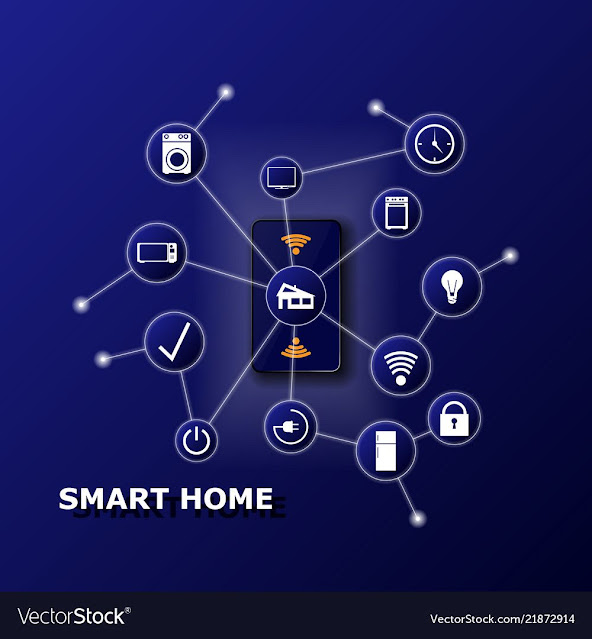







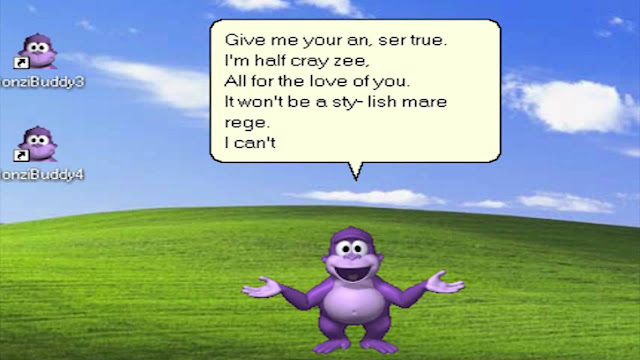



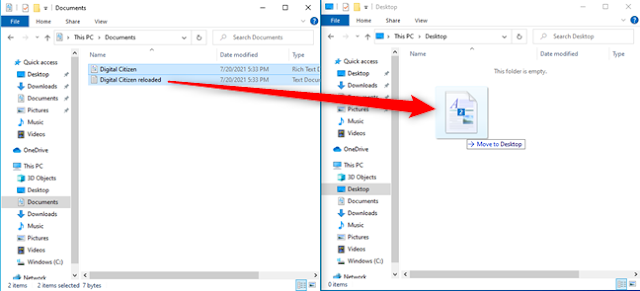
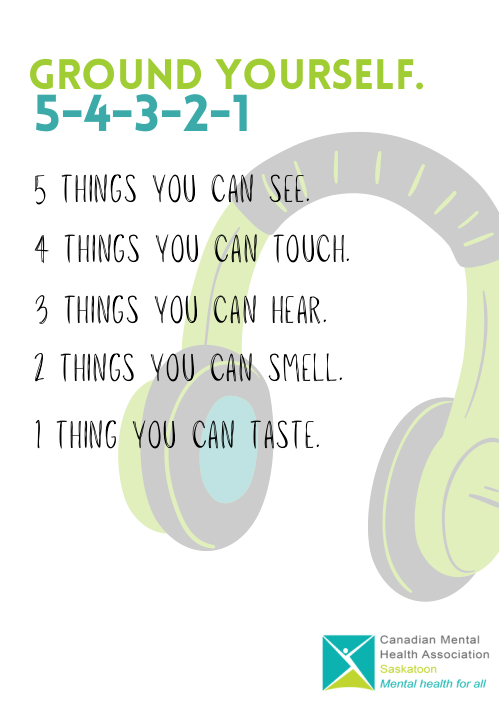



.jpg)