Controlling lights and thermostats with a smartphone is possible through the use of smart home automation systems. These systems allow you to connect compatible smart devices to your smartphone and control them remotely. Here's a general overview of the steps involved:
Choose a Smart Home Automation System: There are several smart home automation systems available, such as Google Home, Amazon Alexa, Apple HomeKit, or Samsung SmartThings. Research and choose a system that is compatible with the smart devices you want to control.
Set Up Your Smart Devices: Install and set up the smart devices, such as smart light bulbs or smart thermostats, according to their instructions. Typically, this involves connecting the devices to your home Wi-Fi network and linking them to your chosen smart home automation system.
Install and Configure the Smart Home App: Download and install the app associated with your chosen smart home automation system on your smartphone. Follow the app's instructions to set up and configure the system.
Connect Devices to the Smart Home App: Use the app to add and connect your smart devices to the system. This may involve scanning QR codes, entering device-specific codes, or following the app's pairing process.
Customize and Control Devices: Once your devices are connected, you can use the smart home app on your smartphone to customize and control them. Typically, you can create schedules, set scenes, adjust settings, and turn devices on or off remotely.
Voice Control (Optional): If your chosen smart home automation system supports voice control, you can connect it to a compatible voice assistant, such as Google Assistant or Amazon Alexa. This allows you to control your lights and thermostat using voice commands through your smartphone or a dedicated smart speaker.
It's important to note that the specific steps may vary depending on the smart home automation system and devices you choose. Always refer to the instructions provided with your smart devices and the app associated with your chosen system for detailed setup and configuration guidance.
Source: Some or all of the content was generated using an AI language model

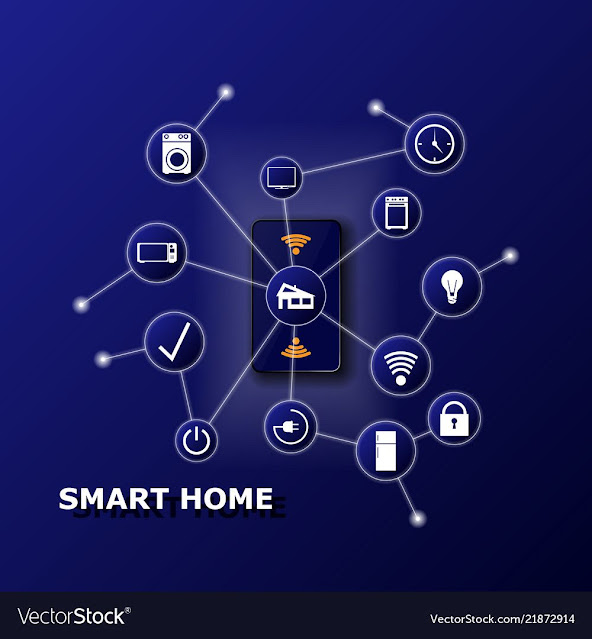
No comments:
Post a Comment