Notepad, the venerable little note-taking program from Microsoft can do so much more. For example, you can use Notepad as a work log, or even a daily diary! See below:
How to use Notepad as your Work Log
1. Open Notepad (or, create a new blank text-file)
2. In the first line, type this: “.LOG” (without the quotes, and in UPPERcase, and don't forget the dot before the word 'LOG')
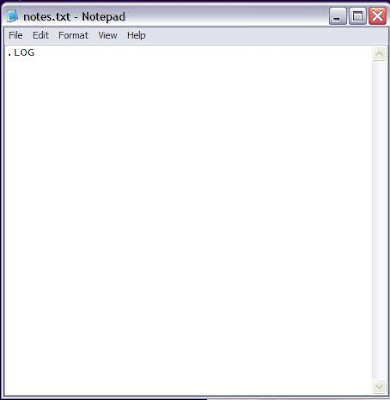
3. Save the document, and close it.
4. Double-Click the Text file-icon to open the file again. Notice how Notepad has added the time-stamp to a new line, awaiting your entry.
5. Type something, save and close the document. Each time you open the file, Notepad repeats the process, appending the time and date to the end of the file and placing the cursor below it. Notepad does actually have much more functionality than just “quick notes”.
How to use Notepad as your Work Log
1. Open Notepad (or, create a new blank text-file)
2. In the first line, type this: “.LOG” (without the quotes, and in UPPERcase, and don't forget the dot before the word 'LOG')
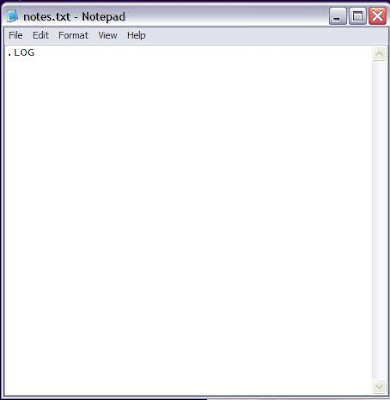
3. Save the document, and close it.
4. Double-Click the Text file-icon to open the file again. Notice how Notepad has added the time-stamp to a new line, awaiting your entry.
5. Type something, save and close the document. Each time you open the file, Notepad repeats the process, appending the time and date to the end of the file and placing the cursor below it. Notepad does actually have much more functionality than just “quick notes”.
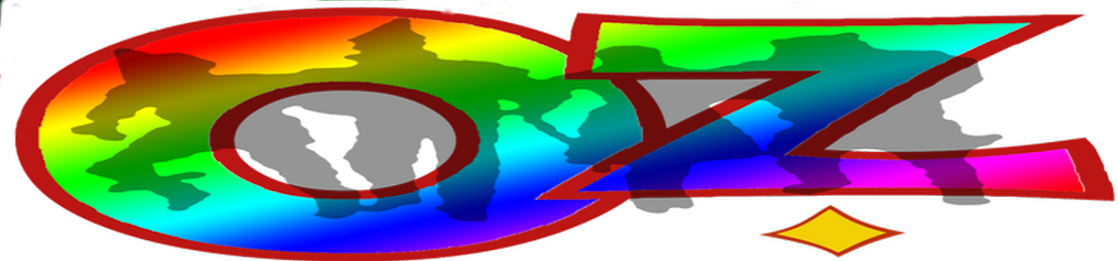
No comments:
Post a Comment