Cookies are everywhere online, but should you allow them?
A site you visit has a notice saying, “This website uses cookies to improve your experience. Do you agree?”
Cookies are essentially information collectors and trackers in the form of small text files stored on your browser by the sites you visit.
A cookie saved on your browser makes it so you don’t have to re-enter your log-in information every time you visit one of your favourite websites. Cookies can also remember your shopping preferences so that you get a personalized experience when you visit the website.
Many companies have you click “yes” so that they’re compliant with current privacy laws. This means that once you click, you’ve given the company permission to use your information as they see fit without the worry of legal backlash.
If you decline or simply want to decline for whatever reason, most websites will work just fine without collecting your information.
If you are on a website that has an unlocked lock icon by the web address, while using public wifi, you should NOT accept cookies. They can be 'stolen' from you as they are not encrypted.
You should change your settings to not allow third party cookies. “The broker then sells that profile to other third parties who want to market to people like you,” says Harry Maugans, CEO of Privacy Bee, a proactive privacy management tool for consumers. “As you can imagine, this chain extends infinitely. Once you lose control of your personal data, it gets packaged and repackaged in all kinds of ways. It’s scary but true.”
Go into your browser and choose to allow only required cookies or “first party” cookies. These cookies are the helpful ones mentioned earlier and are usually only used by the website you’re visiting. Below is the setting I use in Chrome:
So, accept first party cookies as it improves your browsing experience, do not accept third party cookies as it can send very detailed information about you to internet brokers.
Happy snacking!


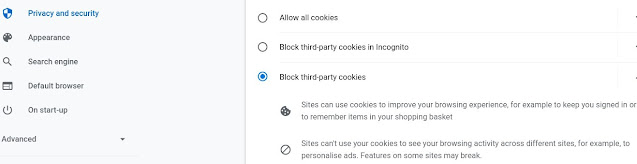
No comments:
Post a Comment