
These days there are so much talk about Cloudware (a.k.a software that you access through internet). And Microsoft doesn’t want to be left behind like they were back in the 1990′ies when they thought Internet were only going to be a hype.
One of the latest additions to Microsoft’s “Cloud Solution” Windows Live is what they call SkyDrive, which is an online Storage or Harddrive Solution.
If you use it already you have noticed that Windows Live SkyDrive is somewhat clunky and not very user-friendly. The web interface “add files” section only allows you to add one file at a time in individual fields. The existing ActiveX Controls that would alow you to Drag’n'Drop only works in Internet Explorer.
Luckily there is a solution.
SDExplorer SDExplorer is a free, easy-to-use, but very powerful extension for Windows Explorer. With SDExplorer you can perform all everyday operations with your documents on Microsoft Live SkyDrive using Windows Explorer, as if they were on your computer itself.
SDExplorer is a free, easy-to-use, but very powerful extension for Windows Explorer. With SDExplorer you can perform all everyday operations with your documents on Microsoft Live SkyDrive using Windows Explorer, as if they were on your computer itself.
SDExplorer let you keep your SkyDrive on your Desktop as an ordinary folder. Using it as you would any other folder stored on your computer.
No More limits
While SkyDrive itself has limits on the number of files to be uploaded at once, and has a folder structure limit set at 9 folders. Using SDExplorer removes all those limits.
Moreover, you don’t need to install and configure any additional programs or ActiveX components. SDExplorer will take care of communicating with the online storage all by itself.
SDExplorer comes in a Free version and a Paid one.
 Download SDExplorer
Download SDExplorer
You can read more here:
http://www.cloudstorageexplorer.com/
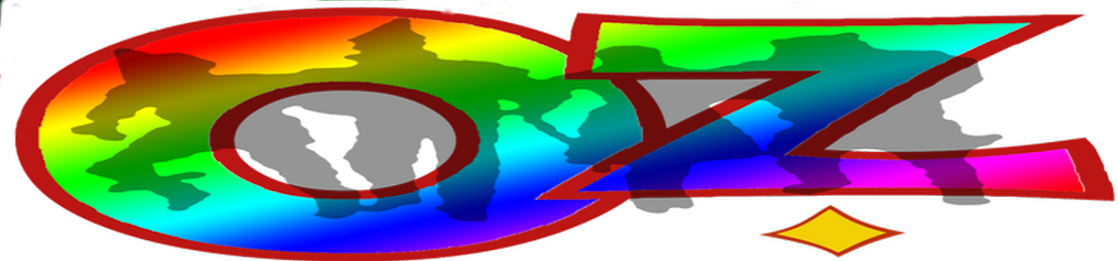
Welcome to 'OZ' - The 'Other' Side of the Rainbow!! Posting is at 10AM, Noon and 2PM CST daily. Up to 12 days of posts on the main page. The archives have more. You can forward posts by clicking on the envelope at the bottom of the post. Enjoy your stay! *** If you need to contact me, or have a copyright issue, please use the "Contact The Wizard" form on the left side of 'OZ'. Original source and author is cited and credited in each post where possible. ***
***Disclaimer***
Disclaimer: The Wizard of 'OZ' makes no money from 'OZ' - The 'Other' Side of the Rainbow. 'OZ' is 100 % paid ad-free
Wednesday, April 21, 2010
Get Windows Live Skydrive on your desktop [Free]
Subscribe to:
Post Comments (Atom)
No comments:
Post a Comment