
Dear Wizard of 'OZ',
I was just wondering what is the best way to keep my computer safe from hackers and viruses, etc. Any ideas?
Signed,
Worried in Walla-Walla
Dear Worried
1. INFORM YOURSELF
Knowing what the risks are, what they do, and what solutions exist is already half the battle. There are many magazines, websites, and forums, for every level of technical experience, on the subject of computer security.
What do you need to know? What a virus is, what spyware is, what constitutes an attack. Know the way they work. Know the basic solutions, like antivirus and antispyware software, real-time protection, and firewalls. Know what they can do and, more importantly, know what they can’t.
If possible, keep up to date with the evolution of new threats. Subscribe to a magazine or newsletter.
2. KNOW AND AVOID RISKY SITUATIONS
Be aware of risky computer behaviors—such as opening attachments, downloading files from unknown websites, and installing software of whose function you’re unsure—and avoid them.
3. INSTALL GOOD ANTIVIRUS SOFTWARE
Choose and install a good antivirus program. Get to know how it works so you can get the most out of it while being mindful of its limits.
4. INSTALL GOOD ANTISPYWARE SOFTWARE
Choose and install a good antispyware program, or at least a spyware scanner. In the latter case, you must of course scan your computer regularly. Better still, install a real-time antispyware program, which
automatically blocks spyware from installing itself onto your computer.
5. INSTALL A REAL-TIME SHIELD
The majority of antivirus programs are based on scanners that recognize viruses by signature. Although reliable, this procedure presents a significant drawback: it does not detect unreferenced viruses (new viruses or variants of known viruses). You should, therefore, install a real-time shield that protects vital system resources and detects all suspicious activity, such as registry access, deletion of system files, and the sending of mass emails.
6. INSTALL AND CONFIGURE A FIREWALL
A firewall monitors the flow of information between your computer and the network. It is an essential defensive element that protects against intrusions and malware (harmful software) that infects your computer through open ports.
7. TAKE THE TIME TO BACK UP YOUR DOCUMENTS
Even though it’s a pain, you should take the time to make copies of your important documents. At the very least, back up your work files (Word and Excel documents, emails, address books, favorites, etc) on a USB key, an external harddrive or a CD or DVD. Better yet, make a copy of your entire disk with a special program. Your files are certainly worth much more than the price of whatever you back them up with and the fifteen minutes it’ll take you to use it.
8. BE VERY CAREFUL WHEN USING PUBLIC COMPUTERS
If you have to use a public computer when moving, staying in a hotel, browsing in an internet cafe, or vacationing, take extra care. By "public computer," we mean a computer that is freely accessible to many different people. At all costs, avoid using these computers for anything personal or financial, such as logging onto your bank account online, or entering an important password (for an email account, software, a business extranet, etc). Even if the organization providing the computer is completely trustworthy, the people who use it after you may not be. If for some reason you have to enter a password on a public computer, we advise you to change it immediately afterwards from your own computer (or one that you
trust).
9. CHOOSE GOOD PASSWORDS AND KEEP THEM SECRET
- Avoid passwords that are obvious or too short.
- Avoid keeping your password on a piece of paper on the screen or under the keyboard (!)
- Avoid keeping your password in a file on your computer.
- Avoid saving your password. Even if it is encrypted, there are many free tools that can recover it.
- Avoid using the same password for different accounts.
10. BE CRITICAL
When faced by a security alert, or an email that asks to you act immediately, be critical. Take the time to verify the source of the email and confirm its veracity. Never forget that, in computer security, the weakest link is the user himself, who often opens the door for the pirate.
Yrs,
The Wizard
*Tips originally published by PC Security Test. Get your free copy by clicking below:
http://www.pc-st.com/us/
By the way, my Windows Live OneCare detected the "fake" virus in the program before I opened the setup file. This is the simulated virus they use in the program to test your A/V solution.
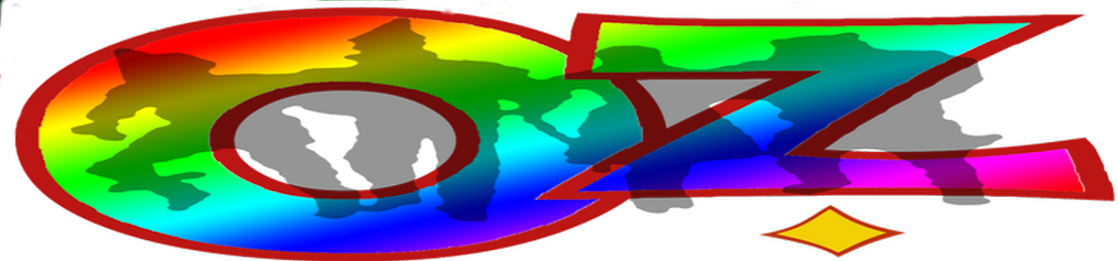
No comments:
Post a Comment