
Dear Wizard of 'OZ',
Recently I have been getting pop-up ads that say: "Advertisement - NSIS" and I have scanned the computer with Ad-Aware, Spybot and they don't find any spyware. Yet.. I am still getting these LARGE pop-ups! Any ideas?
Signed,
Popped-Out
Dear Popped
Go to C:\Program Files\Common Files You will see a folder called "NSIS" You will find two files: uninst.exe, ns24.dll** Note: this one may be different as it 'morphs' into new entities... also, the .exe may not be visible if you have file extensions "hidden" - which I do NOT recommend!
Open the folder and double click the uninst.exe, It will ask if you want to uninstall the media extension. Choose Yes. Then it will require a reboot. When you get back up, check the same folder in Program Files and the NSIS folder s/b gone.
Yrs,
The Wizard
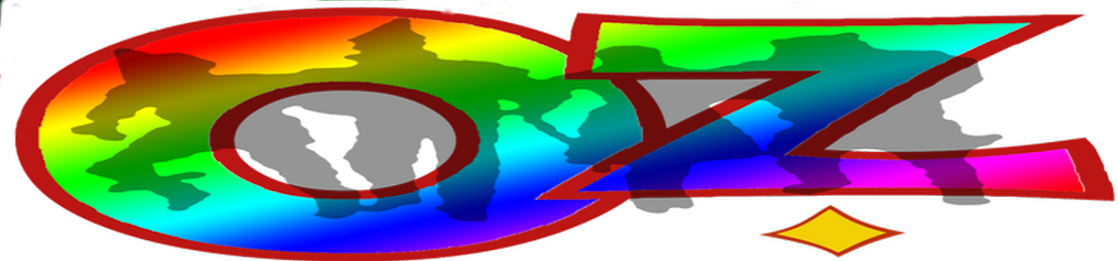
No comments:
Post a Comment