 Dear Wizard of 'OZ',
Dear Wizard of 'OZ',Recently the sounds I added to Office XP have stopped working. I've uninstalled the Sounds package (which I got from Microsoft Office download site) and re-installed it, but the sounds still don't work.
Other Windows sounds work fine. If I go to control panel, sounds & audio devices, I can see the Microsoft Office program events and when I select one of the WAV files and play it, it works but none of them seem to initiated from when I'm in an office application.
Not a big problem, just curious as to why it stopped working. Any ideas?
Signed,
Silent Sam
Dear Sam
I presume you have checked off the option to "provide feedback with sound" in each application?
Hope this helps. If it doesn't fix your problem, email me and I will help you further.
Yrs,
The Wizard
Dear Wizard of 'OZ',
I checked through the options in each of the office applications and found the 'provide feedback with sound options' (haven't noticed them before). In Outlook, Powerpoint and Word the option was ticked so I unticked and re-ticked and the sounds came back. In Excel, it was unticked so I ticked it and that is now working too.
I'm happy it's working again, but am puzzled as to why it stopped. Can using Office Update somehow change your settings? I put SP3 onto Office XP a few months back, though this sound problem only developed at the start of last week. Anyway, thank you again!
Silent Sam
Dear Silent Sam
No Prob! When you view a powerpoint presentation you have to go back to each applicaton and 're-enable' "Provide feedback with sound". It's a glitch that appeared since Office 2K and has not been addressed.
Yrs,
The Wizard
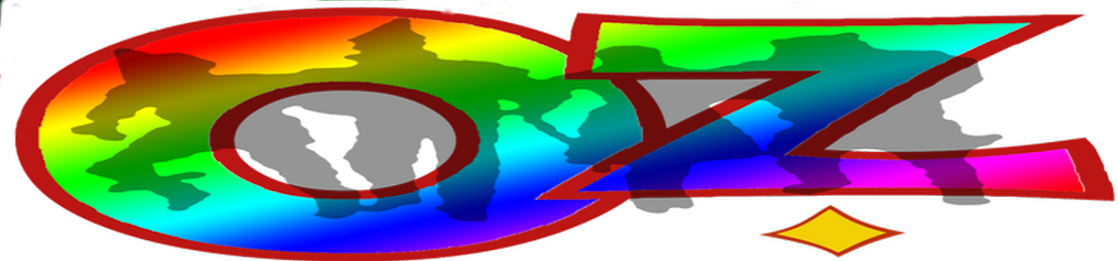
No comments:
Post a Comment