
Remember these are just my take on Dos and Don’ts everyone has their own style… Display Name Do keep it short and sweet. Bonus points if it is just your name! It helps your contacts find you and allows for a really narrow, functional Messenger contact list. (The Wizard's is too big... I know!) Don’t use more than 2 emoticons, save them for your IM conversations. Personal Message Do use it to wish people good wishes, birthdays, thank yous etc. Make people smile. Don’t use it to spread rumors, or negative thoughts – if you have something you want to say to someone -- say it don’t display it! Display Picture Do use a great picture of yourself (feel free to edit it photo shop or my favorite mspaint.exe) Do use a look-a-like dynamic display picture (DDP). My favorite are the Meegos! Don't use a picture so gross that your contacts can't stand to look at it. Conversation Window Background Do use your favorite color (create a very small picture in paint make it just your favorite color then set it as your background). Good times. Don’t use a picture of yourself as your background. A little too much you! Colorization Do stick with the default color if you wish, it is the default for a reason. Don’t feel obligated to set a different color for everyone on your contact list. Main Window Background Do copy your favorite gif file to C:\Program Files\MSN Messenger and rename it to LVBack.gif. Even more good times and impress your friends with your secret Messenger knowledge. Don’t make LVBack.gif all black, your contact list will be impossible to read. Packs Do check out the featured packs. Featured = Free! Just click the present in the conversation window. Alerts and Sounds Do try setting your own sounds for Messenger events through Tools -> Options -> Alerts & Sounds -> Sounds. Don't leave sounds on when at school, library, in meetings, etc. You can turn them off through the options dialog but it easier to just mute your computer. IM Etiquette Do start an IM conversation by asking if the person is available to talk. Don't nudge too much, remember the boy who cried wolf? Yeah either do I! Do send that pig wink over and over again. I love the dancing pig! Don't use ALL CAPITALS unless you want to convey you are yelling Do respect people's status. I have decoded the meaning of status below: Online - IM me! Busy - IM me if really urgent. I may not reply. Be right back - IM me please! I will reply soon. Away - IM me! I will reply when I return. On the phone - IM me! I am talented and can IM and talk at the same time. Out to lunch - IM me! I will be in a food coma when I get back so replies maybe slow. Offline- OIM me! I will reply when I get back online. Mobile - SMS or call me! Don't leave people hanging, "brb" and "got to run" has saved many a friendship.
* posted by Nicole, http://spaces.msn.com/MessengerSays/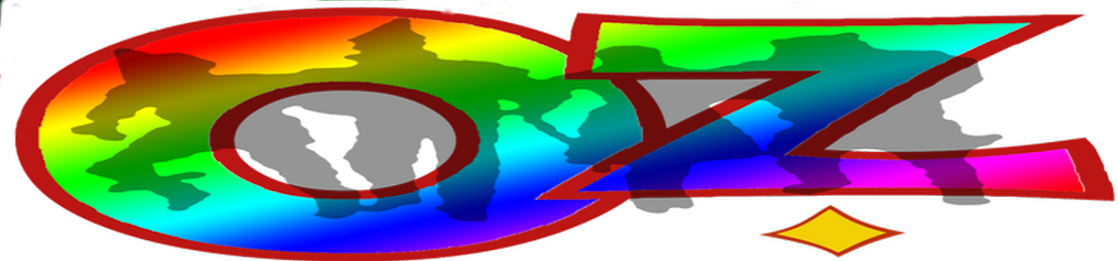
No comments:
Post a Comment